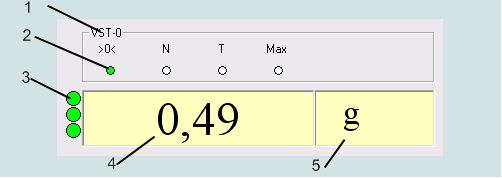Home
Back
Home
Back
This page is translated from the original by using the Google translator.
VesNVT78
External component (ActiveX) connects to your development environment (for example 1C-Enterprise) to work with weighted output terminals Vesservice Ltd
You can download the following files:
Description of NevaVes78 format .doc (rus) Download Size: 545 kb Changed:31.01.2010
Examples of connection to NevaVes78 1Sv77, HTML, Ecxel, Word Download Size: 111 kb Changed:31.01.2010
§1 Description:
External component NevaVes78.ocx designed to obtain data on the scale of production Vesservice Ltd
from your program on technology COM (ActiveX).
The development environment of your program should support the technology ActiveX.
NevaVes78 allows you to receive indications of weights and service signals in real time. Examples of connectivity components, you can see in the attached file.
The component automatically detects the type of weighing terminal NRT or NRT-1-3 or TSA.
§2 Description of the external components NevaVes78.ocx
This component can connect to your programs, provided that your environment is the development of technology adapted for COM (ActiveX).
After connecting the components to your project, you get access to the object NevaVes78.NevaVes78Ser.
Properties, events of this object, you can use in your code.
With access to the properties of the object NevaVes78.NevaVes78Ser you will receive the necessary information on the weights in real time.
This component is written using the standard 1C and rehearsed on version 1Cv.7.7 and 1Cv.8.1
Here's the description of properties and events facility Neva.Ves78.NevaVes78Ser and examples of their use in VB.
Examples of this component in 1C, HTML, MS Office, you can see in the attached file.
Object properties NevaVes:
- ComNumber - Format: Text(String)
Specifies the COM port number (1,2,3,4, etc.) in text format without gaps
Example:
NevaVes78Ser1.ComNumber = "2" - specifies COM2
Text1.Text=NevaVes78Ser1.ComNumber - showing the current number of COM port
- ComSetting - Format: Text(String)
Specifies the COM port settings: speed, parity check, the number of bits per symbol, the length of stop bit, in text format, separated by commas without spaces
Example:
NevaVes78Ser1.ComSetting = "9600,n,8,1" - will set new parameters for the COM port
Text1.Text= NevaVes78Ser1.ComSetting - displays the current value of the COM port settings
Possible settings:
Speed: 110, 300, 1200, 2400, 4800, 9600, 14400, 19200, 28800, 38400, 56000, 128000, 256000
Modes of control bits (Parity): n,e,o,m,s
n-without checking,
e-with a check for even,
o-with a check for odd,
m-mark,
s-space
Number of data bits in the transmitted symbol: 4,5,6,7,8
The length of stop bit: 1, 1.5, 2
- MinFixVes - Format: integer (integer)
Specifies the minimum weight at which the scales are unloaded. It is used to automatically lock the weight in the formulation and withdrawal of goods from the weights
Unit:
g-Weights for deducing the weight in kg
kg- Weights for deducing the weight in t
mg- Weights for deducing the weight in g
Example:
NevaVes78Ser1.MinFixVes=100 - with a weight load of less than 100 grams balance will be unloaded..
Text1.Text=NevaVes78Ser1.MinFixVes - displays the current value.
- VesTerminal - Format: Text(String)
Shows the weight of the display terminal at the moment
Example:
Text1.Text= NevaVes78Ser1.VesTerminal - displays the current value of weight
- TipTerminal - Format: Text(String)
Shows the type of terminal that is connected to the scales
Example:
Text1.Text= NevaVes78Ser1.VesTerminal - displays the type of terminal
- StatusTerminal - Format: Text(String)
Shows the status of the weights (service signals for NVT1 or VST)
Пример:
Text1.Text= NevaVes78Ser1.StatusTerminal - выводит статус весов для терминала НВТ1
- UnitWeight - формат: текстовый(String)
Показывает единицу измерения веса
Example:
Text1.Text= NevaVes78Ser1.UnitWeight - output per unit of weight measurement
Events object NevaVes78:
- ChangeVes
The event occurs when weight change on the display terminal
Example event:
Private Sub NevaVes78Ser1_ChangeVes(ByVal VesChange As Double)
Text3.Text = VesChange
End Sub
Partly VesChange displays the new value of weight.
- StabVes
The event occurs when the scales were loaded and the weight has stabilized. To generate a new cycle of events scale must be unloaded, ie weight displayed on the terminal, should be given less weight in the property MinFixVes
Example event:
Private Sub NevaVes78Ser1_StabVes(ByVal VesBrutoNVT As Double)
Text4.Text = VesBrutoNVT
End Sub
Partly VesBrutoNVT displays the value of fixed weight
- VesStatus
The event happens when you change service signals of the terminal NVT-1.
Example event:
Private Sub NevaVes78Ser1_VesStatus(ByVal VesNul As Integer, VesOk As Integer, VesTara As Integer, VesMax As Integer)
Text5.Text = VesNul 'displays the status bits of the "scales at zero"
Text6.Text = VesOk 'displays the status bit "weight is stable"
Text7.Text = VesTara 'displays the status bits of "tare"
Text8.Text = VesMax 'displays the status bit "weight exceeds the limit weighing"
End Sub
Parameters for the NVT-1:
VesNul=1(scales at zero) VesNul=0(scale is not at zero)
VesOk=1 (weight stable) VesOk=0 (weight is not stable)
VesTara=1 (tare) VesTara=0 (cargo weight)
VesMax=1 (weight exceeds the limit weighing) VesMax=0 (weight does not exceed the limit of the weighting)
Parameters for the VST:
VesNul=1(scales at zero) VesNul=0(scale is not at zero)
VesOk=1 (net weight) VesOk=0 (gross weight)
VesTara=1 (tare) VesTara=0 (no tare)
VesMax=1 (weight exceeds the limit weighing) VesMax=0 (weight does not exceed the limit of the weighting)
How to Work with components:
- Install the OS
- Add components to your project
- Add the component as an object on your form / container
- If graphical display of the object is not necessary, then it removes the visibility VesSerNVT1.Visible = False
- You work with component as an object of your project
Fig.1. Object type NevaVes78
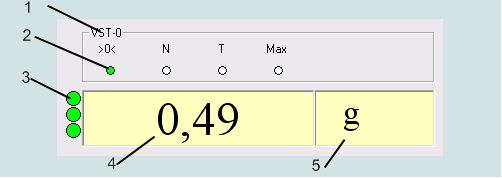
- Terminal type
- Status indicator weights
- Software indicator of the strength
- Display weight
- Unit of measurement of weight
Back
Home
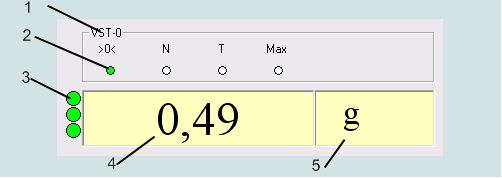

 Home
Back
Home
Back