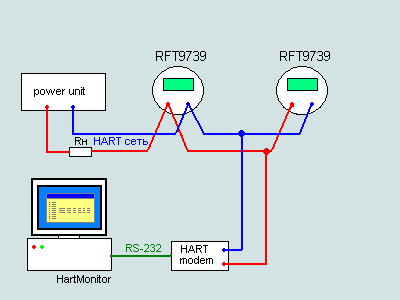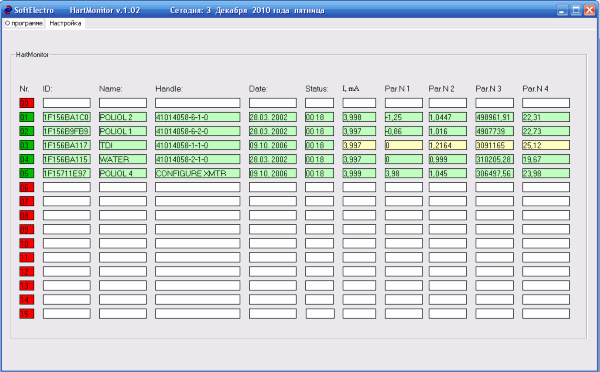

 Home
Back
Home
Back
Program HartMonitor v.1.03 Download Size: 1473 kb.
It is changed 15.03.2012 (add support Vista/W7)
Program for the survey hart-devices. The program finds the device connected to the Hart-network and displays information about them. The same program displays four dynamic parameters for each of the devices.
The program is designed for dynamic viewing of parameters of various secondary devices that support data exchange via Hart protocol (Bell-202). Such devices include flow meters, level gauges, thermometers and other instruments of companies: Micro Motion, Rosemount, Metran etc. Since the program uses only universal command international protocol Hart, then it can work with any equipment using this standard. The program can partially replace Prolink and Hart Communicator to view the parameters flowmeters company Micro Motion (DS300, CMF100, etc.) in real time.
Fig.1 program window HartMonitor v.1.02
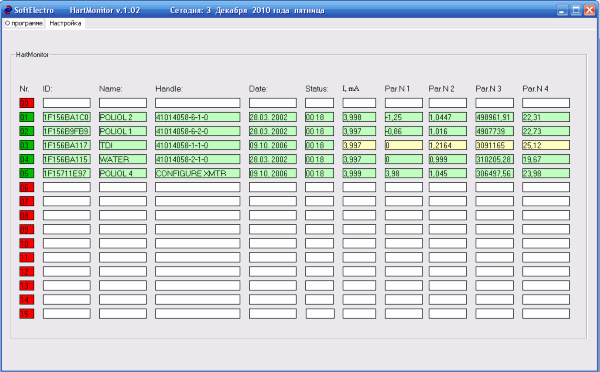
ВIn the beginning, the program asks the Hart-network for active devices in the network. After the device is cyclically queries the parameters of these devices and displays them on screen. The program displays four dynamic parameters of any device with a universal Hart-Team "3." The parameters are set in the configuration of the secondary devices, the firm appliance itself defines a set of 4 dynamic parameters that the device will send to the network in response to the command "3." Query the dynamic parameters of the secondary devices is carried out in the format of a long frame, ie address ID. If the device does not support the team with long frames (old version) it's likely the data from it will not be received.
Connect your computer to the Hart-network by using Hart-modem.
These settings are standard for the Hart-protocol (Bell-202)
You need to properly connect these signals to the Hart-modem. Standard for that use direct wire or simply connect the modem to the COM port of your PC.
For example, to work with this program to use Hart modem Viator company MACTek
Fig.2 RS232 Interface for HART networks VIATOR from MACTek

Please note that this modem supplies its own scheme of the signal DTR. If you have installed on your computer COM port "snag" (which is typical for modern office PC), the modem will not work. The standard hardware COM port (which is made on special chips) has a signal output currents to 20 mA. If you have a "snag" (emulated port on-chip program), the output current signal will be 5.1 mA (no signal buffer amplifiers) and powered up the modem scheme of such signals is not realistic (not enough power). Similar problems may arise on a USB-simulators COM ports.
Fig.3 Example of connecting to the Hart-network